Google Sheets is an indispensable tool for businesses, analysts, and marketers, but it can also be overwhelming when dealing with complex formulas, data organization, and manual tasks.
That’s where SheetMagic steps in. This AI-powered tool enhances Google Sheets by automating repetitive processes, simplifying formula creation, and improving workflow efficiency.
In this SheetMagic Review, we’ll explore its top features, benefits, pricing, and user experience to help you determine if it’s the right fit for your needs.
What is SheetMagic?
Managing spreadsheets manually can be tedious and time-consuming. SheetMagic is an AI-driven add-on for Google Sheets that automates workflows, generates formulas, and simplifies data handling. Whether you’re an entrepreneur, analyst, or project manager, SheetMagic enables you to optimize time and effort by eliminating manual spreadsheet work.
Key Features of SheetMagic
SheetMagic offers a range of AI-powered features that redefine how users interact with Google Sheets. Let’s explore some of its most powerful functionalities:
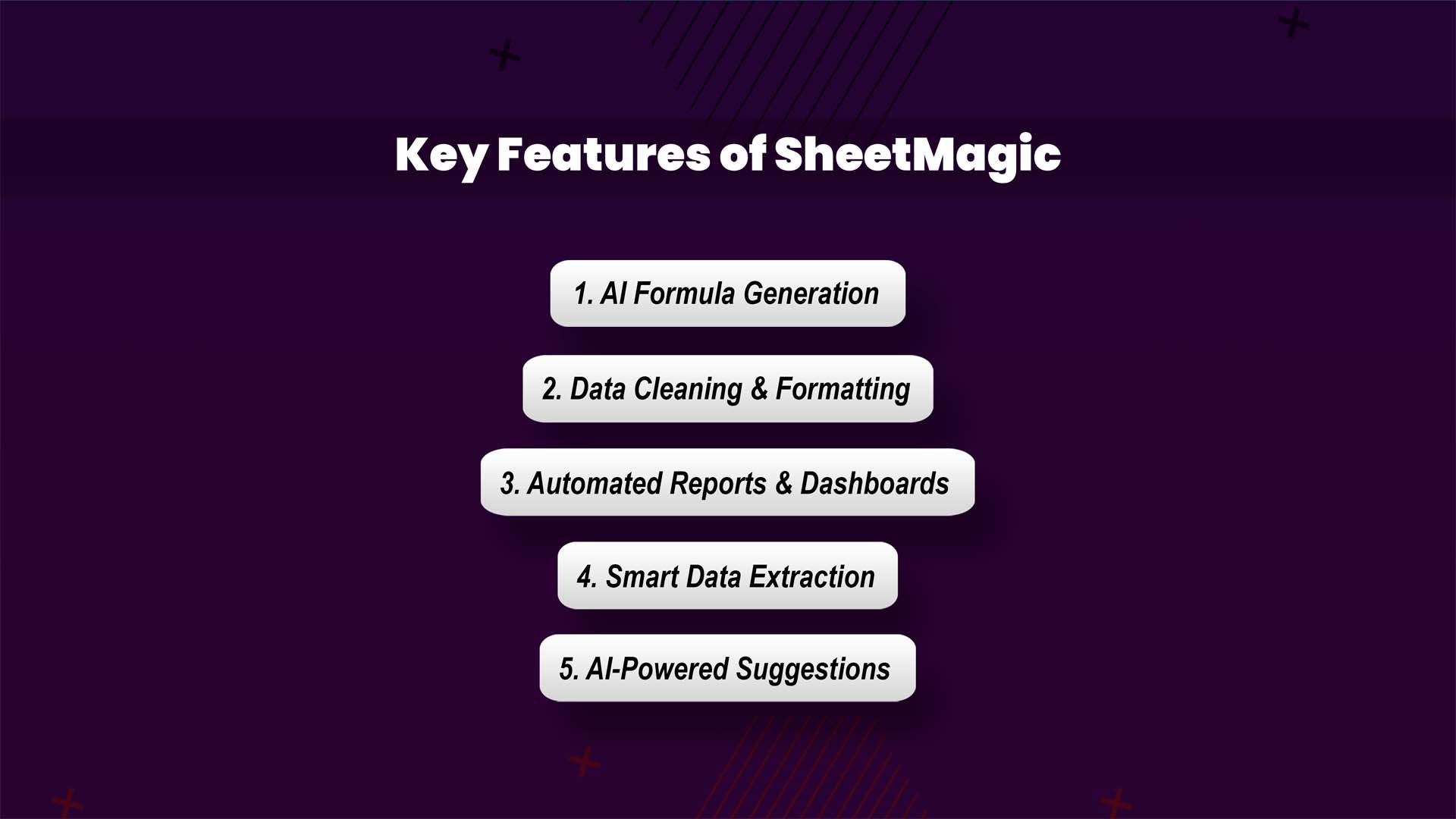
1. AI Formula Generation
Writing formulas can be frustrating, especially for those unfamiliar with complex syntax. SheetMagic’s AI-powered formula generator allows users to describe what they need in natural language, and the tool instantly generates the correct formula.
2. Data Cleaning & Formatting
Messy data can cause inefficiencies and errors. SheetMagic helps users clean, structure, and format their spreadsheets with a single click, removing duplicates, standardizing values, and ensuring consistency across datasets.
3. Automated Reports & Dashboards
Generating reports manually can be time-consuming. SheetMagic enables users to create real-time automated reports and dashboards, making it easier to track performance and analyze data effectively.
4. Smart Data Extraction
Extracting useful insights from large datasets can be challenging. SheetMagic automates data extraction from various sources, including URLs, emails, and structured documents, ensuring accuracy and efficiency.
5. AI-Powered Suggestions
Understanding spreadsheet optimization can take time, but SheetMagic provides AI-driven recommendations for improving formulas, structuring data better, and enhancing efficiency.
Advantages and Disadvantages of SheetMagic
Before choosing SheetMagic, let’s weigh its advantages and drawbacks:
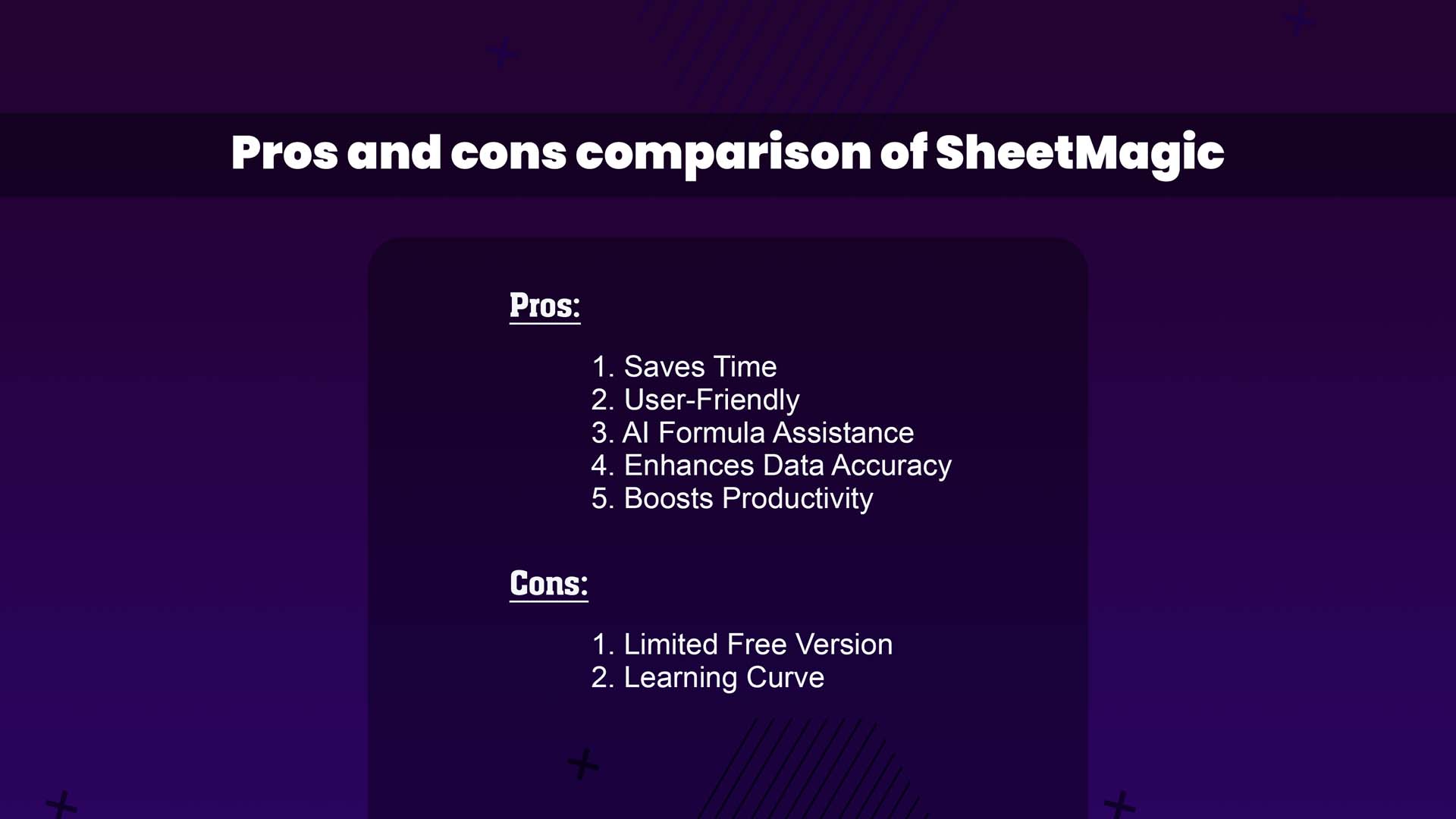
Pros
- Saves Time: Automates tedious tasks, reducing manual effort.
- User-Friendly: No coding knowledge required—ideal for all skill levels.
- AI Formula Assistance: Automatically generates complex formulas.
- Enhances Data Accuracy: Cleans and formats data efficiently.
- Boosts Productivity: Helps streamline workflow and optimize performance.
Cons
- Limited Free Version: Advanced features require a paid plan.
- Learning Curve: Some users may need time to fully utilize its AI-powered functionalities.
User Experience & Interface
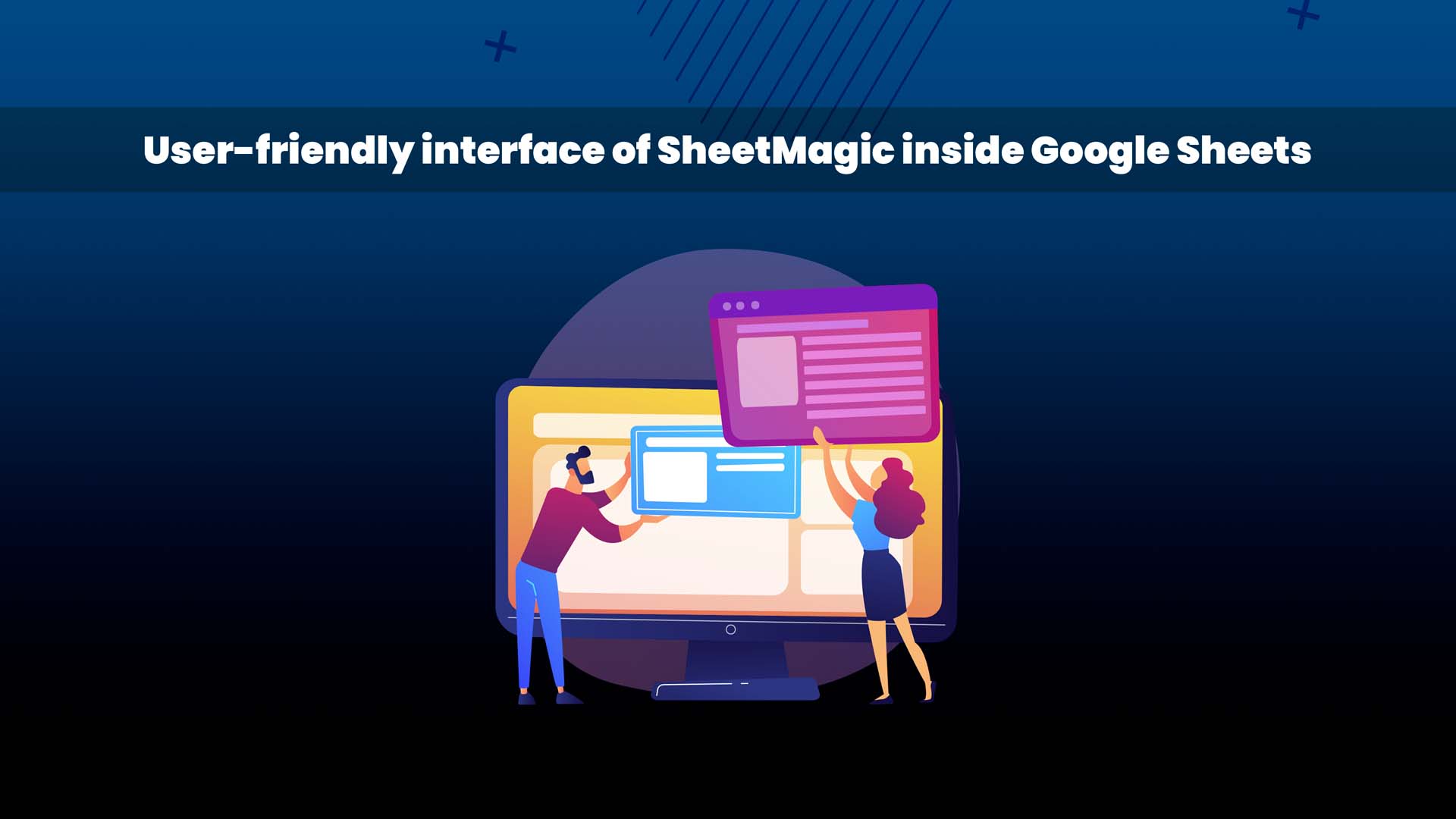
A feature-rich tool is only useful if it’s easy to use. SheetMagic’s intuitive interface integrates smoothly with Google Sheets, ensuring a seamless user experience. Whether you’re a beginner or an expert, navigating the tool is straightforward, with clear prompts and AI suggestions making tasks effortless
Who Should Use SheetMagic?
Not sure if SheetMagic is the right fit for you? If you work with data, manage projects, or run a business, this AI-powered tool can transform how you use Google Sheets. Here’s how different professionals can benefit:
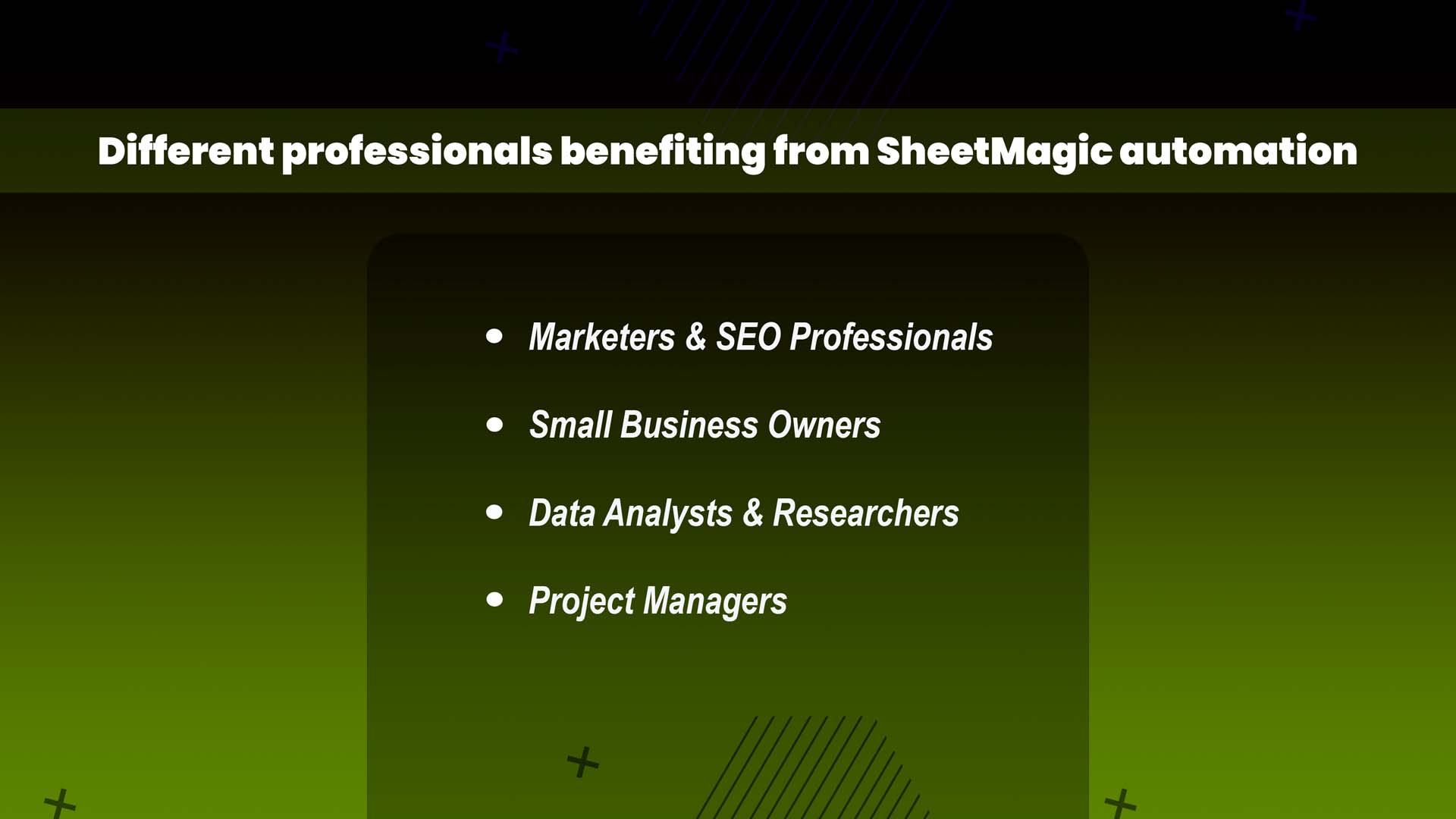
Marketers & SEO Professionals
Struggling to keep up with keyword rankings and content planning? SheetMagic automates keyword tracking, giving you real-time insights into search engine performance. Plan and organize content effortlessly with collaborative tools that keep your strategy on track. Plus, leverage performance analysis features to measure campaign effectiveness and make data-driven decisions that enhance visibility and engagement.
Small Business Owners
Managing finances shouldn’t be complicated. With SheetMagic, you can generate professional invoices and track payments seamlessly, making billing a breeze. Need better control over expenses? The intuitive budgeting tools help you set spending limits, monitor cash flow, and stay on top of your business finances—all in one place.
Data Analysts & Researchers
Save hours on data processing with SheetMagic’s automation. Easily clean, organize, and manipulate datasets to remove redundancies and inconsistencies. Generate detailed reports in just a few clicks and extract meaningful insights with advanced analytics—helping you make informed decisions with confidence.
Project Managers
Keeping projects on track is easier with SheetMagic’s integrated collaboration tools. Get real-time updates, share resources, and manage tasks seamlessly within Google Sheets. Assign, prioritize, and track tasks efficiently while using team tracking features to monitor progress and eliminate bottlenecks—ensuring smooth workflows and successful project execution.
Is SheetMagic Worth It?
If you regularly use Google Sheets and want to enhance your efficiency, SheetMagic is a valuable investment. The free version offers useful functionalities, but upgrading to a premium plan unlocks advanced AI-powered automation that significantly boosts productivity.
Final Verdict: Should You Try SheetMagic?
In conclusion, this SheetMagic Review has provided a comprehensive exploration of how this innovative AI-powered tool revolutionizes the way we interact with Google Sheets. With its advanced automation capabilities, users can streamline repetitive tasks, significantly reducing the time spent on manual data entry and calculation.
The intelligent formula generation feature simplifies complex spreadsheet operations, automatically suggesting the most effective formulas based on your data patterns. Additionally, SheetMagic excels in smart data processing, enabling users to analyze and manipulate data sets with ease, allowing for insightful decision-making.
So, if you’re looking to enhance your productivity, optimize your spreadsheet workflows, and ultimately work more efficiently, then SheetMagic is undoubtedly an essential tool worth trying out!
FAQs
Is SheetMagic compatible with all versions of Google Sheets?
Yes, SheetMagic works seamlessly as an add-on for all versions of Google Sheets, whether free or Google Workspace editions.
Does SheetMagic require coding knowledge?
No, SheetMagic is designed for all users, even those without technical expertise.
What is the cost of SheetMagic’s premium version?
Pricing varies based on selected plans. Visit the official SheetMagic website for updated pricing.
10 min read


