In today’s fast-paced digital landscape, businesses and professionals rely heavily on spreadsheets for data management and analysis. However, manual data entry, repetitive calculations, and complex formulas can be time-consuming. SheetMagic simplifies this process by integrating AI-powered automation directly into Google Sheets.
Whether you’re managing financial reports, marketing analytics, or project timelines, SheetMagic helps you automate tasks, extract insights, and enhance efficiency. Let’s dive into how to use SheetMagic to streamline your workflow and maximize productivity.
What is SheetMagic?
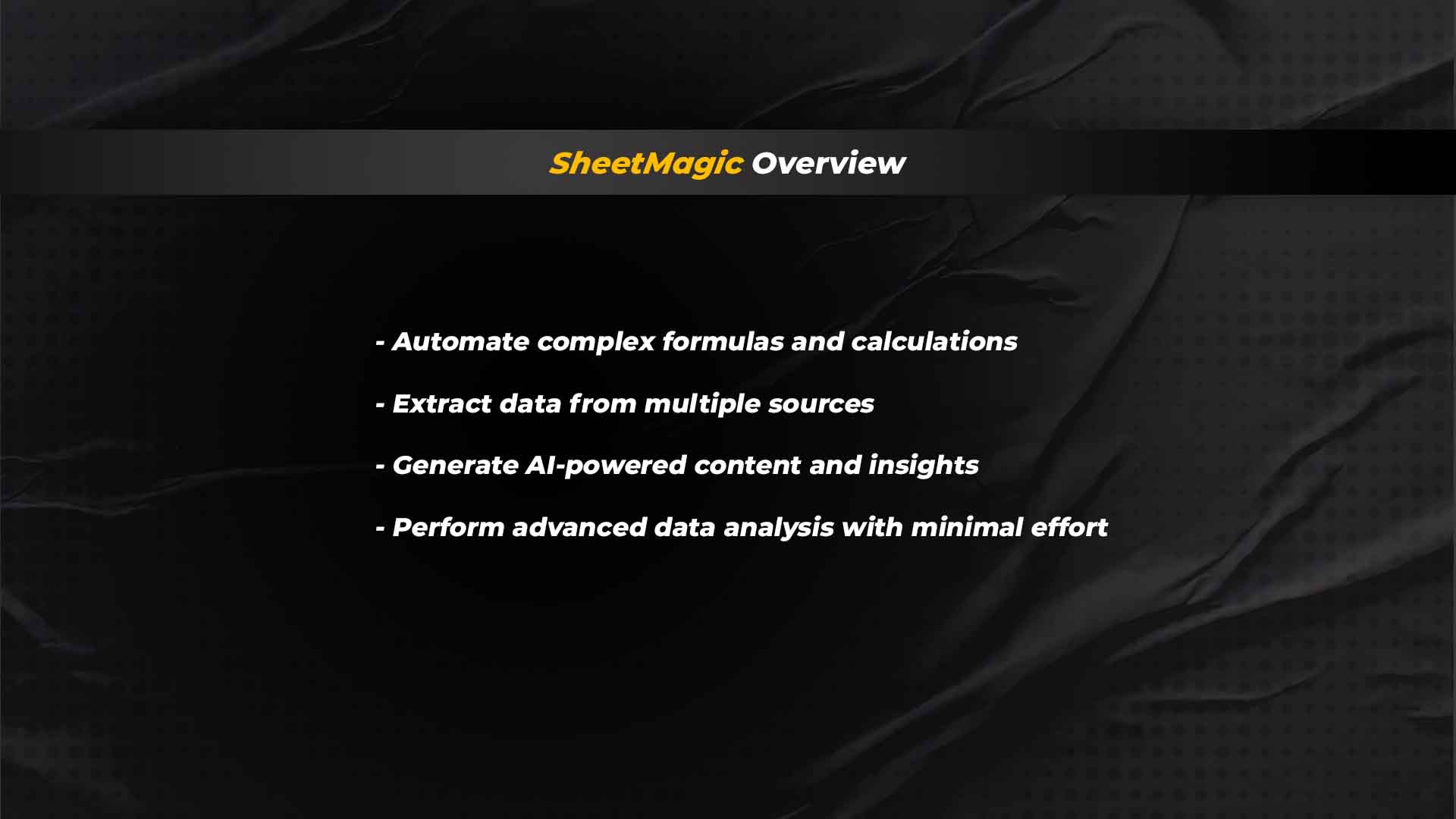
SheetMagic is an AI-powered Google Sheets add-on designed to automate data manipulation, enhance spreadsheet functionalities, and save time on repetitive tasks. It seamlessly integrates with Google Sheets, offering a range of features that improve workflow efficiency and data accuracy.
Whether you’re a business owner, marketer, data analyst, or freelancer, SheetMagic enables you to:
- Automate complex formulas and calculations
- Extract data from multiple sources
- Generate AI-powered content and insights
- Perform advanced data analysis with minimal effort
By using SheetMagic, you can transform how you manage data and make data-driven decisions more efficiently.
Key Features of SheetMagic
SheetMagic offers powerful features that optimize your workflow and elevate your spreadsheet capabilities. Here’s a breakdown of its core functionalities:
1. AI-Powered Formulas & Automation
The AI-powered formula feature helps automate repetitive tasks and complex calculations, reducing human error and saving time.
How It Helps:
- Eliminates manual data entry with smart automation
- Reduces formula complexity for better efficiency
- Enhances productivity with real-time calculations
2. Data Scraping & Extraction
With SheetMagic, you can extract data from websites, APIs, and structured documents directly into your Google Sheets.
How It Helps:
- Automates data gathering from external sources
- Provides real-time updates for analytics and reports
- Eliminates the need for third-party scraping tools
3. AI-Generated Content & Insights
SheetMagic can generate AI-driven insights, summaries, and content based on your spreadsheet data.
How It Helps:
- Generates automatic content summaries and reports
- Provides AI-powered text suggestions for marketing and sales
- Enhances decision-making with automated insights
4. Data Cleaning & Standardization
Cleaning large datasets can be tedious, but SheetMagic simplifies the process by automatically detecting and correcting errors.
How It Helps:
- Identifies and removes duplicate data
- Fixes formatting inconsistencies
- Standardizes text and numerical entries
5. Advanced Data Analysis & Visualization
SheetMagic offers AI-driven analytics to help you visualize and interpret data more effectively.
How It Helps:
- Generates charts and trend analysis automatically
- Provides actionable insights from raw data
- Enhances decision-making with AI-driven data interpretation
How to Use SheetMagic: Step-by-Step Guide
Managing spreadsheets has never been easier! Follow these simple steps to install, set up, and maximize the power of SheetMagic for data automation, AI-driven formulas, and efficient workflow management.
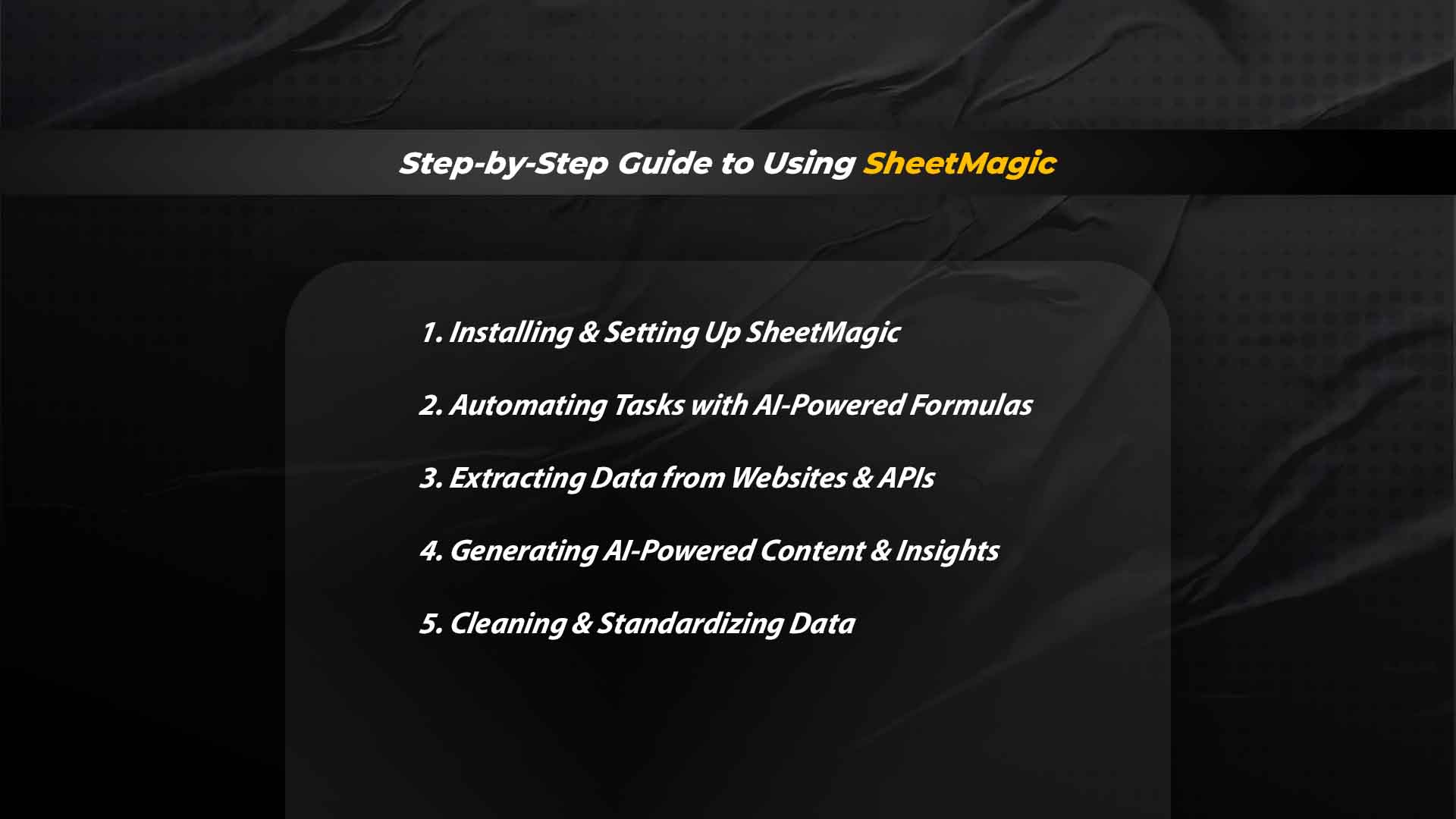
1. Installing & Setting Up SheetMagic
To get started with SheetMagic, follow these steps:
- Visit the Google Workspace Marketplace and search for SheetMagic.
- Install the add-on and grant necessary permissions.
- Open Google Sheets and access SheetMagic from the Extensions menu.
Tip: Ensure that your Google account has the required permissions to integrate add-ons.
2. Automating Tasks with AI-Powered Formulas
SheetMagic allows you to replace complex formulas with AI-driven automation.
- Open a new Google Sheet and input your dataset.
- Select the AI Formula Generator from SheetMagic’s toolbar.
- Enter a natural language query (e.g., “Calculate total revenue per month”).
- Let SheetMagic automatically generate the formula and apply it to your sheet.
Tip: Use this feature to simplify time-consuming spreadsheet calculations.
3. Extracting Data from Websites & APIs
If you need real-time data from external sources, SheetMagic makes it seamless.
- Click on Data Scraping in the SheetMagic menu.
- Enter the URL or API endpoint.
- Specify the data fields you want to extract.
- Click Fetch Data and watch the information populate in your sheet.
Tip: Use this for tracking competitor pricing, financial reports, or industry trends.
4. Generating AI-Powered Content & Insights
Need quick summaries or content ideas? Let SheetMagic do the heavy lifting.
- Select the AI Content Generator feature.
- Input your topic or dataset.
- Choose the content type (summary, product description, blog ideas, etc.).
- Click Generate to receive AI-powered content.
Tip: Use this feature to create SEO-friendly content, reports, and email templates effortlessly.
5. Cleaning & Standardizing Data
Data inconsistency can cause errors. Here’s how SheetMagic helps:
- Click on Data Cleaning in the SheetMagic menu.
- Select the columns with inconsistent formatting.
- Choose the cleaning options (remove duplicates, correct capitalization, fix numbers, etc.).
- Click Apply, and SheetMagic will standardize your data automatically.
Tip: Ideal for marketers, accountants, and researchers dealing with large datasets.
Benefits of Using SheetMagic
Here’s how SheetMagic can transform the way you manage data.

- Boosts Productivity: Automates repetitive tasks, reducing manual effort.
- Enhances Data Accuracy: Eliminates errors and ensures consistency.
- Saves Time: Speeds up data processing, saving hours of work.
- Improves Decision-Making: AI-driven insights help optimize strategies.
- Increases Workflow Efficiency: Seamlessly integrates with Google Sheets for a smooth experience.
Final Thoughts
SheetMagic is a game-changer for professionals and businesses looking to optimize their spreadsheet workflows. Whether you’re automating calculations, extracting data, generating AI-driven content, or cleaning up datasets, SheetMagic empowers you to work smarter, not harder.
By integrating AI-powered automation into Google Sheets, SheetMagic saves time, enhances accuracy, and improves efficiency. Start using SheetMagic today to transform the way you manage and analyze data.
FAQs
What is SheetMagic, and how does it work?
SheetMagic is an AI-powered Google Sheets add-on that automates data processing, enhances calculations, and extracts insights.
Can I use SheetMagic for free?
Yes, SheetMagic offers a free plan with basic features. Advanced functionalities require a paid subscription.
Does SheetMagic work with Excel?
Currently, SheetMagic is designed for Google Sheets, but future updates may include Excel integration.
Is SheetMagic suitable for non-technical users?
Yes! SheetMagic is user-friendly and requires no coding skills to automate tasks.
How does SheetMagic improve productivity?
By automating formulas, data scraping, and AI-driven insights, SheetMagic reduces manual workload and speeds up data analysis.
10 min read


